





Most of the tools provide nowadays combined services.
For Android app development it is strongly recommended to use Android Studio.
Android Studio (based on IntelliJ IDEA): https://developer.android.com/studio
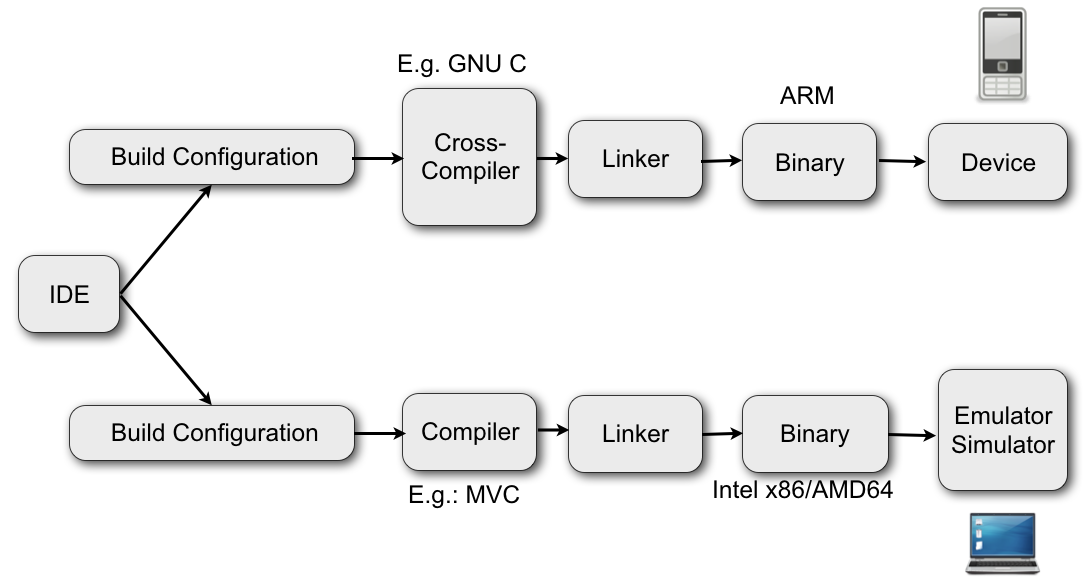
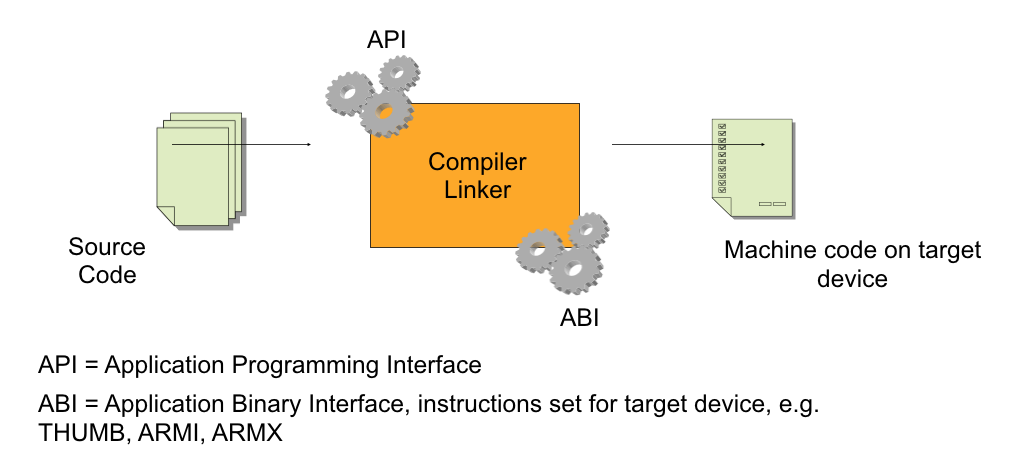
| Simulator | Emulator |
|---|---|
| Software that imitates the behavior of a software system by providing the same set of interfaces as the simulated software | Software that imitates the behavior of a computer device or other electronic system |